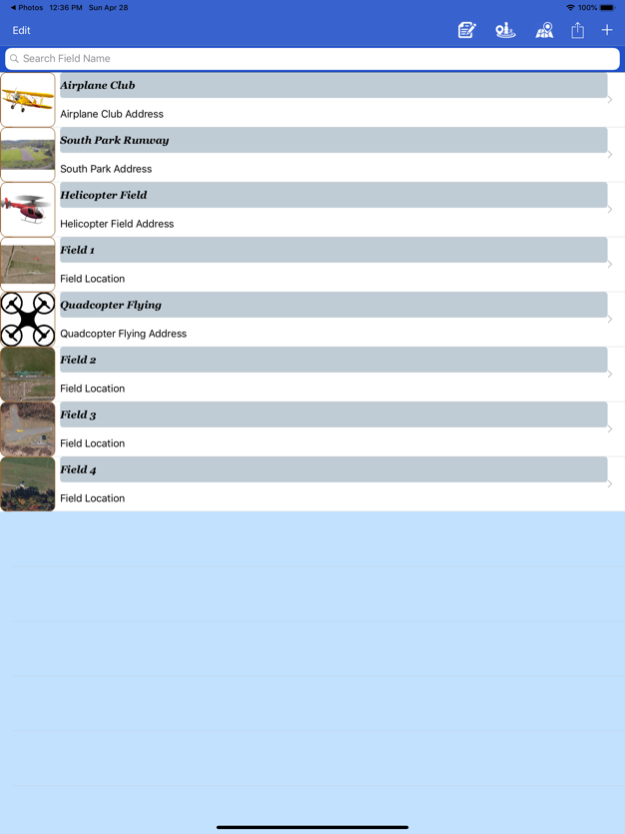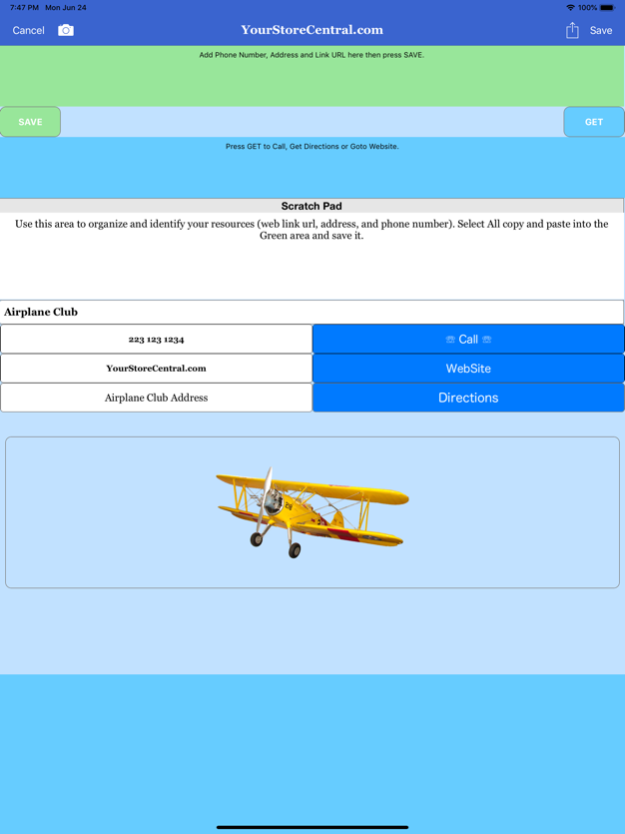Where To Fly! 8.0
Continue to app
Paid Version
Publisher Description
•Image Gallery
•Call Button
•Battery Management Info/Log
•Search Bar
•Geofence
•Local Notifications
•GPS
•Location Aware
•Flight Log
•iBeacons Tester
Store all your flying location information. Local notification added. Track the statues of your batteries. Log and save your flight time. Fantastic GPS App! Great toDo Multi-purpose/task App. Location aware capability to find local places near your location. The task/toDo app has great functionality (delete, rearrange rows, add photos from your library or your camera). Rows in the tableview are fully editable. Use the tableview to store your aircraft's cycles(take-offs and landings), image and equipment description. Share your list, items or maps. Make phone calls, get directions and goto web addresses within the app. No Ads. Now with GPS to inform the user of location latitude and longitude coordinates. Use latitude and longitude or street address to get directions using Apple Maps. Shake gesture allows you to drop where to fly place-mark map annotations with street address callouts. Long press gesture draws a route from your current location and drops a place-mark. Use the place-marks to identify were you parked so you can get walking direction to Find Your Car. The start and stop gps button help to conserve battery power. Geofencing capabilities allow you to send alerts and reminders based on defined boundaries. Continued use of GPS running in the background can dramatically decrease battery life.
Apr 23, 2024
Version 8.0
Image gallery added
About Where To Fly!
Where To Fly! is a paid app for iOS published in the Food & Drink list of apps, part of Home & Hobby.
The company that develops Where To Fly! is YourStoreCentral.com LLC. The latest version released by its developer is 8.0.
To install Where To Fly! on your iOS device, just click the green Continue To App button above to start the installation process. The app is listed on our website since 2024-04-23 and was downloaded 3 times. We have already checked if the download link is safe, however for your own protection we recommend that you scan the downloaded app with your antivirus. Your antivirus may detect the Where To Fly! as malware if the download link is broken.
How to install Where To Fly! on your iOS device:
- Click on the Continue To App button on our website. This will redirect you to the App Store.
- Once the Where To Fly! is shown in the iTunes listing of your iOS device, you can start its download and installation. Tap on the GET button to the right of the app to start downloading it.
- If you are not logged-in the iOS appstore app, you'll be prompted for your your Apple ID and/or password.
- After Where To Fly! is downloaded, you'll see an INSTALL button to the right. Tap on it to start the actual installation of the iOS app.
- Once installation is finished you can tap on the OPEN button to start it. Its icon will also be added to your device home screen.